Dec 23 2012
Philips Hue Review
Philips Hue Product Review
Quick update – The Hue has now made it onto the Australia Apple Store. See below for more.
About a month ago now Philips launched a new product on the market in conjunction with Apple. A real game changer in the home automation market. Full colour changing LED lighting controlled by your smart phone or tablet. I first read about it on Cult of Mac and instantly wanted some!
Despite all the press releases stating the launch date they have still yet to turn up in Australia (which is where I happen to live!). Latest rumours are for them arriving down under sometime in June 2013. Lucky for me my sister bought me a set from an Apple store in the UK and sent them my way. So I’ve had them for a week and what’s the verdict?
Opening the Box
The Philips Hue starter set is packaged well in a very Applesque style. The box contains three LED light bulbs (all with screw fittings) and the Hue wireless hub with power supply and all necessary cables. The instructions are pretty much non-existant, which isn’t a bad thing because you don’t need them. Screw in the bulbs turn them on, they light up like any normal bulb. Plug in the Hue wireless hub ( after finding a UK to Australia plug adaptor.) Connect the Hue hub to your router with the provided Cat 5 cable. Download the app and you’re done!
Initial Thoughts
I had to install my three bulbs in rooms that I might not have chosen, just based on where I happened to have screw fittings – there seems to be no indication of the Hue Bulbs being available in bayonet fittings just yet, but I’m sure it will come. So my bulbs went into the two bathrooms and a floor lamp in the bedroom. With the app installed on my iPad I was in control of my lights in less than a minute, turning them on and off and changing colours. Great! Exactly what we wanted.
Living with Hue
I think it’s important to split the review in two. Hardware and Software. The hardware works flawlessly so far. Easy to connect, easy to set up. Colours are great, apart from light blues which wash out somewhat. The real let down, and it is a huge let down is the app.
It’s very easy to get going, but the minute you stop playing and want to actually use your lights in a sensible way it starts to fall apart. Worst of all it doesn’t yet deliver on the promises made in the Philips promotional videos. Firstly lets look at the timer options. You can set a theme to turn on or off by setting an alarm and a fade time of instant, three minutes or nine minutes. Whilst the alarms work in the fade settings don’t, so far I have see a three minute fade on work but nothing else, the lights just switch off at the designated time. So much for it gently dimming your room while you fall to sleep.
Setting up lighting presets is also very weird. You have to upload a photo or image in order to use that to set the colour palette. This image then becomes the icon for the theme. This feels like it should be an extra feature rather than the main way to program the lighting.
If course you can set a lamp to an individual brightness or colour but there seems to be no way to record a setting once you have it how you like it.
Manual Control
One concern that people may have over these iPhone controlled lights is their use in daily life, after all who wants to be trying to unlock their iPhone before turing on a light in a hurry? The good thing is that the lamps function as normal bulbs, you can turn them on and off and they default back to a normal warm white temperature. Now, I have seen some users complain about this and again it’s where a little more work on the app is needed. If you use the wall switch to turn the lamps on they default to their standard white, not to the setting they were last on. It would be good to have an option to tell certain lamps to maintain their settings.
External Control
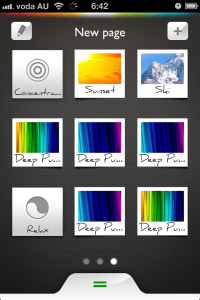
It’s also possible to control your lights form outside your home by connecting via the Hue website, and authorising your iPhone, iPad. What a really great feature. I can turn lights on if I find I might be late home and don’t wan’t the house in darkness. There has been mention of geo-location functionality whereby a preset will be activated when you arrive home, that would also be interesting. Authorising via the website also allows you to share presets between devices. Except it has a bit of a bug. I created a theme on my iPad, and then looked to see if it was transferred onto my iPhone. It appeared and worked! The next time I used my iPad it saw that my iPhone appeared to have got a new theme, it didn’t seem to be able to tell it was the same one, so it copied it over to my iPad. I now had two identical themes with the same name and the same icon. Guess what happened next time I used my iPhone? Sure it saw the new theme and copied it over… arrggghhhhh. This seriously needs to be fixed.
The silver lining with Hue is that the problems all seem to be with the software which can hopefully be easily fixed with an app update. Let’s see if they can make this a great consumer product because at the moment it’s just an expensive gimmick.
You can download the Hue Apps from the App Store.
Importing Hue
As a final note take care if you intend to buy Philips Hue from overseas before it’s Australian launch date. Make sure you purchase from the UK Apple store or another European supplier and make sure you are getting a 220v/240v set. The US versions run on 110v which means they wont work in Australia. The lights may work in normal mode but will be very dim as they will only be getting half the voltage they need. Whilst a transformer will fix the wireless hub it won’t be able to help the bulbs.
[box style=”gray info rounded shadow” ]
Update – 09/01/2013
I would recommend watching this short clip from the BBC that shows LED lighting from Times Square NYC as well as showing the Philips Hue (although not mentioned by name) towards the end of the piece.
[/box]
[box style=”gray info rounded shadow” ]
Update – 04/03/2013
Amazon.co.uk are now selling Philips Hue Starter Kits (the EU Version). Still no news on an expected Australian release date for Philips Hue.
YourManWantsThis.com – Philips Hue (US) version
[/box]
[box style=”gray info rounded shadow” ]
Update – 13/04/2013
So my Hue activated a software update for the bridge today. So far I haven’t noticed anything different. Hmmm
[/box]
[box style=”gray info rounded shadow” ]
Update – 25/04/2014 – Philips Hue now available in Australia!
The Hue is now listed as available in the Australia Apple Store with a 4-6 week expected delivery.
http://store.apple.com/au/product/HA779X/A/philips-hue-connected-bulb-starter-pack
[/box]
[box style=”gray info rounded shadow” ]
Update – 14/05/2013 – The Hue App V1.1
Another bridge update and finally the Hue goes to v1.1.
This update adds some great new features such as Geo-Fencing, weekly schedules and IfThisThenThat channels. Fully updated review coming soon once I have had a chance to try the new functionality.
[/box]
Adrian Lindley
[author_box avatar=”yes” style=”Gray Rounded” author_link=”yes” ]

